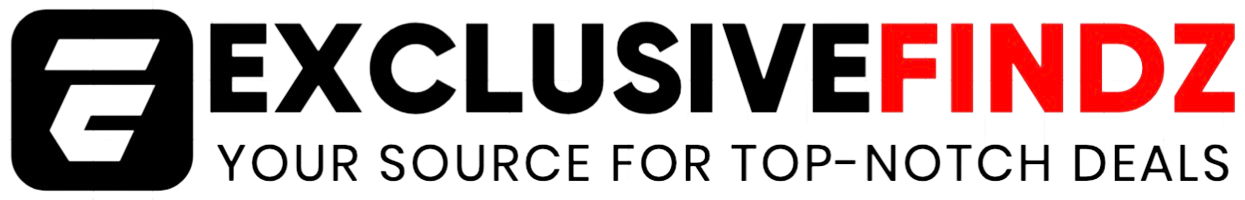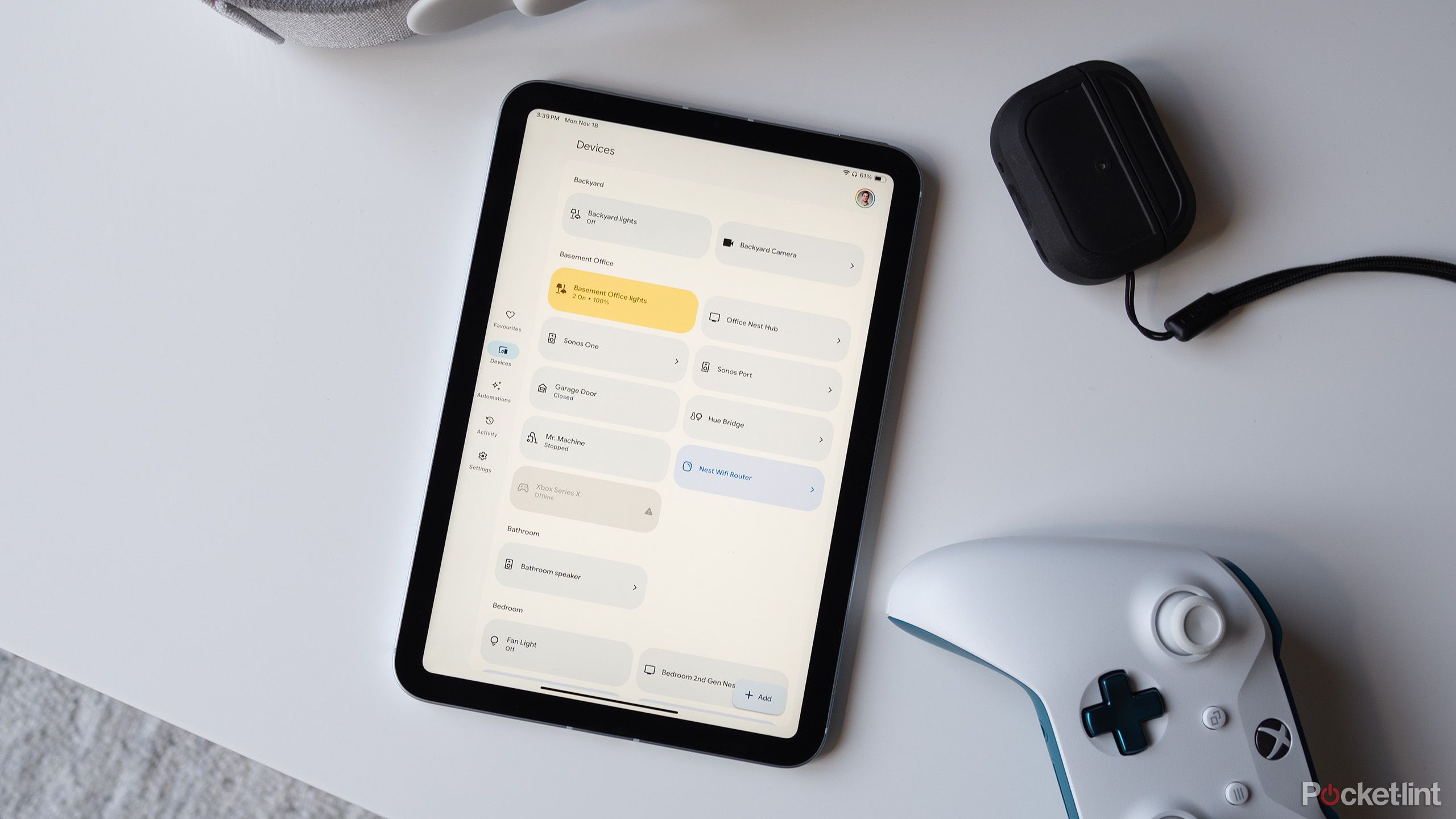Summary
- The iPad mini (2024) is perfect for reading e-books and online content.
- The tiny tablet is also ideal for gaming due to its screen size and comfort.
- If you need to make quick photo edits or control your smart home, the iPad mini 7 is perfect for those purposes.
Look, I know I was pretty harsh on the iPad mini (2024) in my recent review. Its chunky bezels and lackluster display just feel so dated compared to the majority of Apple’s tablet lineup. I also just can’t get past the fact that it only has a 60hz display. Sure, it’s on the cheaper side, but in 2024, a 60Hz refresh rate just doesn’t cut it.
Alas, I know there’s an audience out there for the iPad mini — particularly, for those that actually want a tablet that’s only slightly bigger than their smartphone — and I’ve found myself using the pint-sized tablet far more than I expected over the last few weeks.
Whether it’s browsing the web, playing games, or reading, the iPad mini can really hit the mark for some purposes, especially if you want a relatively tiny all-in-one device that does everything.

Read our review
The iPad mini (2024) is great for reading and gaming, but not much else
Unless you’re looking for an all-in-one media device and don’t mind a lackluster display, most people will be better off using their phone.
1 Reading e-books and articles in a book-like size is great
The smaller form factor actually works in the iPad mini (2024)’s favor
I didn’t expect this, but the new iPad mini has quickly become my go-to reading device for certain types of content. Its 8.3-inch screen fits perfectly in my hand, both for one-handed and two-handed reading. I don’t see myself switching to reading e-books on the iPad mini (2024) any time soon (I like my Kobo Libra Color too much), but it’s stellar for surfing the web and consuming content I’ve saved to read later with Pocket.
As much as I like my Kobo Libra Colour and its Pocket integration, in a lot of cases, the read-later app makes stories look pretty rough from a design perspective, especially when they’re image-heavy. Thankfully, articles look way better in the iPadOS Pocket app. I also find myself visiting websites directly more often like it’s 2010 all over again, especially those with designs and content I’m a fan of.

Related
5 features I’d like to see in an iPad mini Pro
Small size doesn’t have to mean compromised specs.
2 Its 8.3-inch screen is sized perfectly for gaming
If you need more screen real-estate for mobile gaming, the iPad mini (2024) is a great option
Tablets are pretty awkward for gaming unless you connect a wireless controller to them — on-screen controls are just too difficult to reach on an 11-inch or 13-inch iPad. This is where the iPad mini (2024) comes in. If you want to game on a device that’s a bit bigger than your smartphone and still use on-screen controls, the iPad mini’s 8.3-inch screen feels just right. The fact that its sides are squared-off also makes it very comfortable to hold, even for longer gaming sessions.
I wouldn’t recommend it, but you could even play AAA mobile releases like Assassin’s Creed Mirage or the upcoming Resident Evil 2 on the iPad mini (2024) thanks to its A17 Pro chip (please, never do this — on-screen controls for more complicated games are painful). I’ve mostly found myself playing simpler titles like Alto’s Odyssey on the iPad mini for a few minutes when I’m looking to kill time, though I’ve been considering resubscribing to Apple Arcade to try Outlanders 2 and NFL Retro Bowl 25. As much as I enjoy playing mobile games on my iPhone 16 Pro because its 120Hz OLED display is awesome-looking, I even have to admit that it’s nice to have a bigger display, especially for certain mobile titles (I’m looking forward to diving into Skate City: New York on the iPad mini).

Related
Apple’s TV set isn’t dead yet
Apple is reportedly still considering releasing its own TV set, but its fate could be determined by its upcoming smart home hub.
3 Quick photo spot removal with Lightroom CC
For quick edits, the iPad mini (2024) is very convenient
I know I mentioned in my iPad mini review that I find its display too small for extensive photo editing, and I stand behind that. I have started carrying the iPad mini around my house when I’m snapping photos of a device for Pocket-lint and need to see it quickly on a larger display.
I’d never want to edit more than an image or two.
It’s just so easy to slide an SD card into the tablet with the help of a trusty card reader to give the image a closer look in Lightroom CC (I’ve even found myself sometimes making quick edits to the image sometimes, thanks to the iPad MIni 7’s Apple Pencil Pro compatibility). Still, I’d never want to edit more than an image or two on the iPad mini (2024)’s 8.3-inch screen.

Related
I underestimated nano-texture screens until I tried the M4 iPad Pro outside
I’ve been totally wrong about nano-texture display technology.
4 Controlling my smart home
Put that phone away and rely on your iPad to set the mood
I’ve been trying to stay off my phone in the evening to avoid the constant social media doom-scrolling. But sometimes, I still need to pull my phone out to adjust my smart thermostat, shift the color of my Hue smart lights, or check my Ring doorbell.
To avoid getting caught up in the terrible state of the world, I’ve resorted to grabbing my iPad mini and opening Google’s Home app. It’s become my evening smart home control device, and has helped me unplug far more than I expected. The key to making this work is keeping the iPad mini on my coffee table in front of my TV. That way, it’s easy to just pick up and put down again, and it helps me break the habit of reaching for my phone.

Related
My 6 favorite Apple HomeKit accessories for apartment living
Home automation often feels like a homeowner-only game. Fortunately, there are plenty of renter-friendly HomeKit devices.
Trending Products

Cooler Master MasterBox Q300L Micro-ATX Tower with Magnetic Design Dust Filter, Transparent Acrylic Side Panel…

ASUS TUF Gaming GT301 ZAKU II Edition ATX mid-Tower Compact case with Tempered Glass Side Panel, Honeycomb Front Panel…

ASUS TUF Gaming GT501 Mid-Tower Computer Case for up to EATX Motherboards with USB 3.0 Front Panel Cases GT501/GRY/WITH…

be quiet! Pure Base 500DX Black, Mid Tower ATX case, ARGB, 3 pre-installed Pure Wings 2, BGW37, tempered glass window

ASUS ROG Strix Helios GX601 White Edition RGB Mid-Tower Computer Case for ATX/EATX Motherboards with tempered glass…