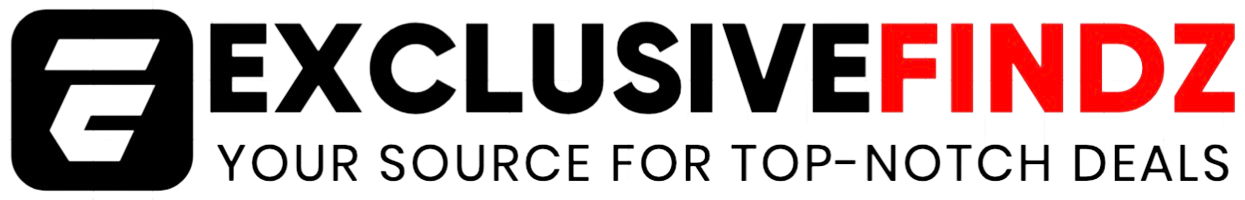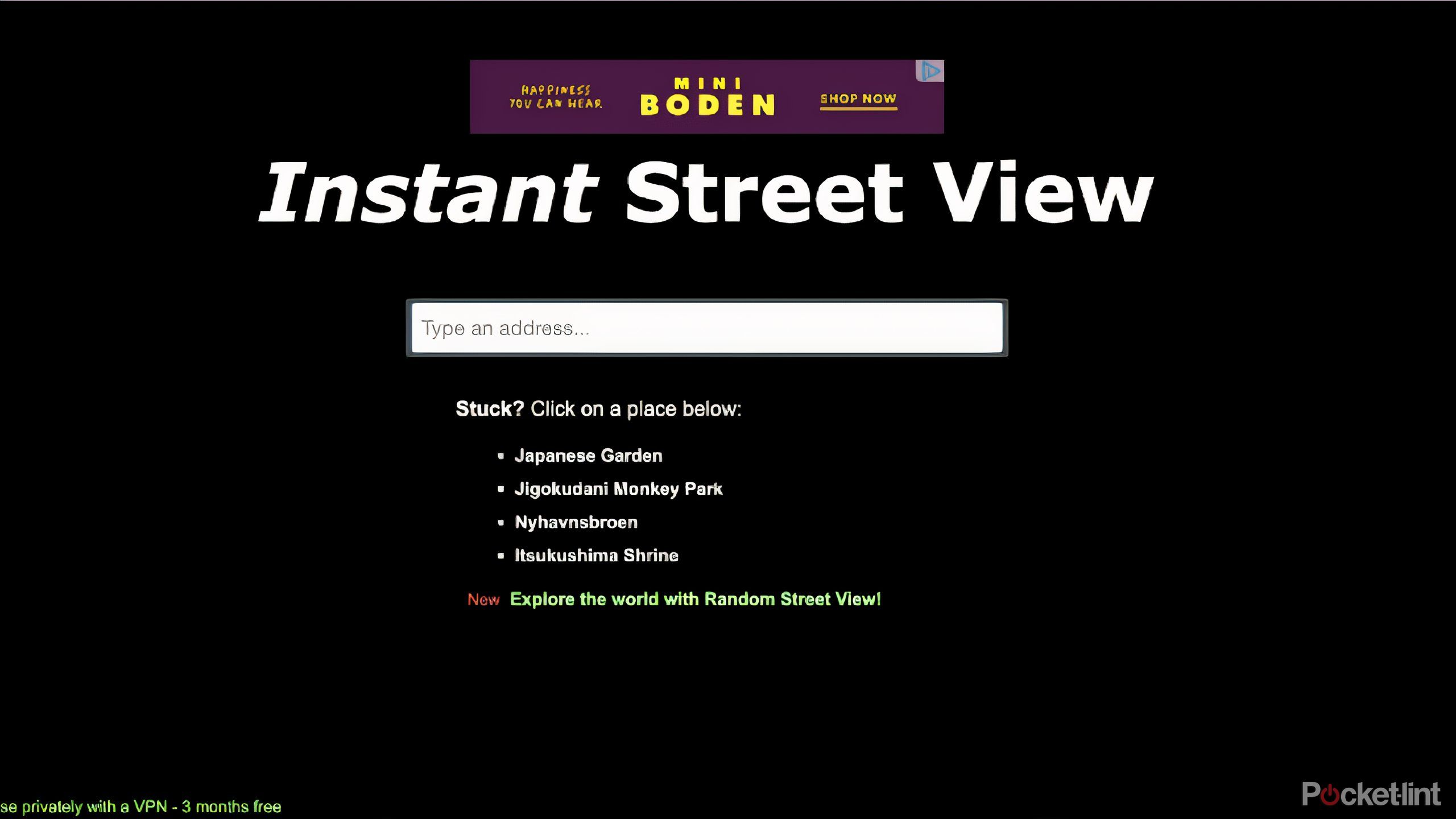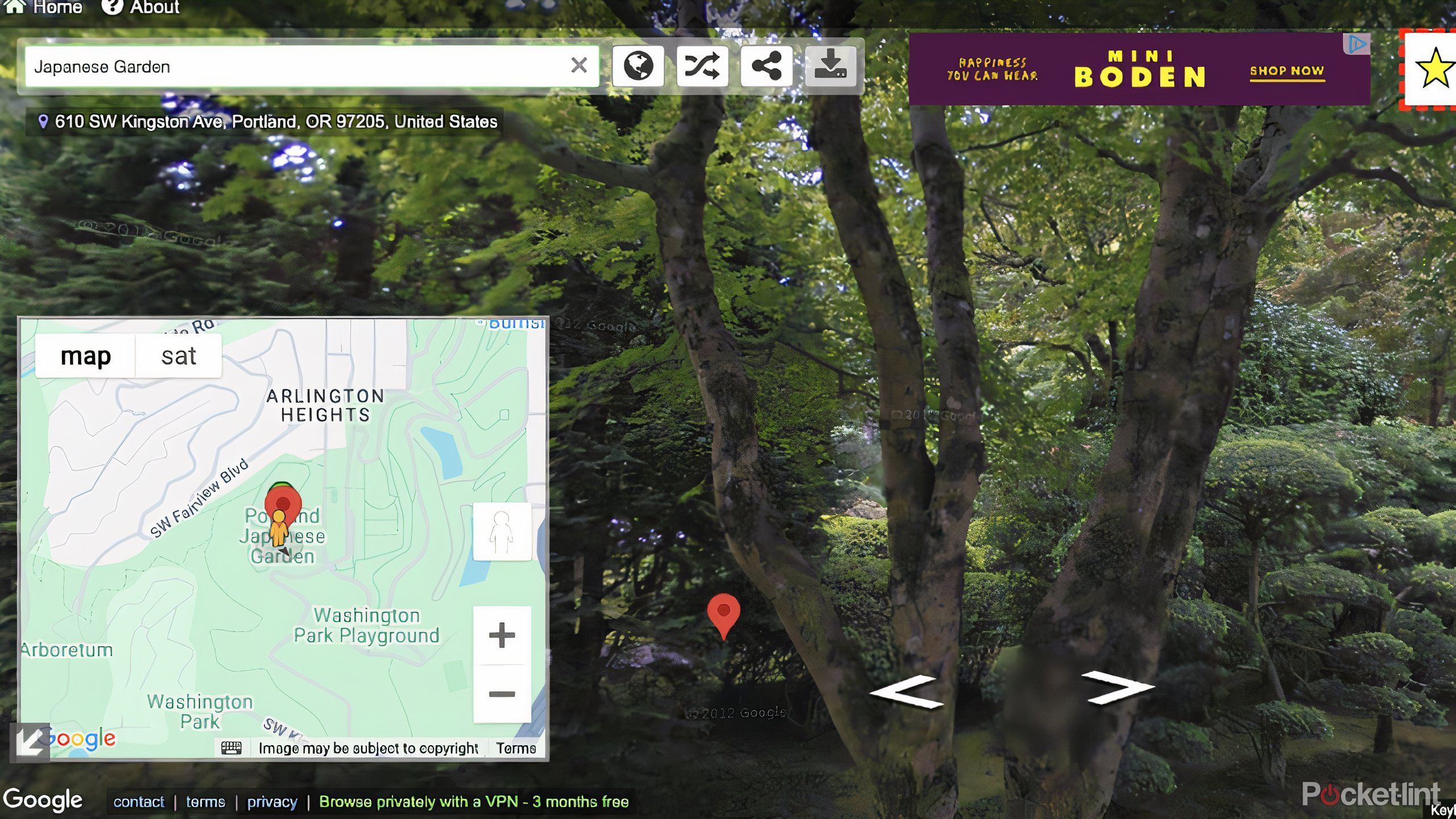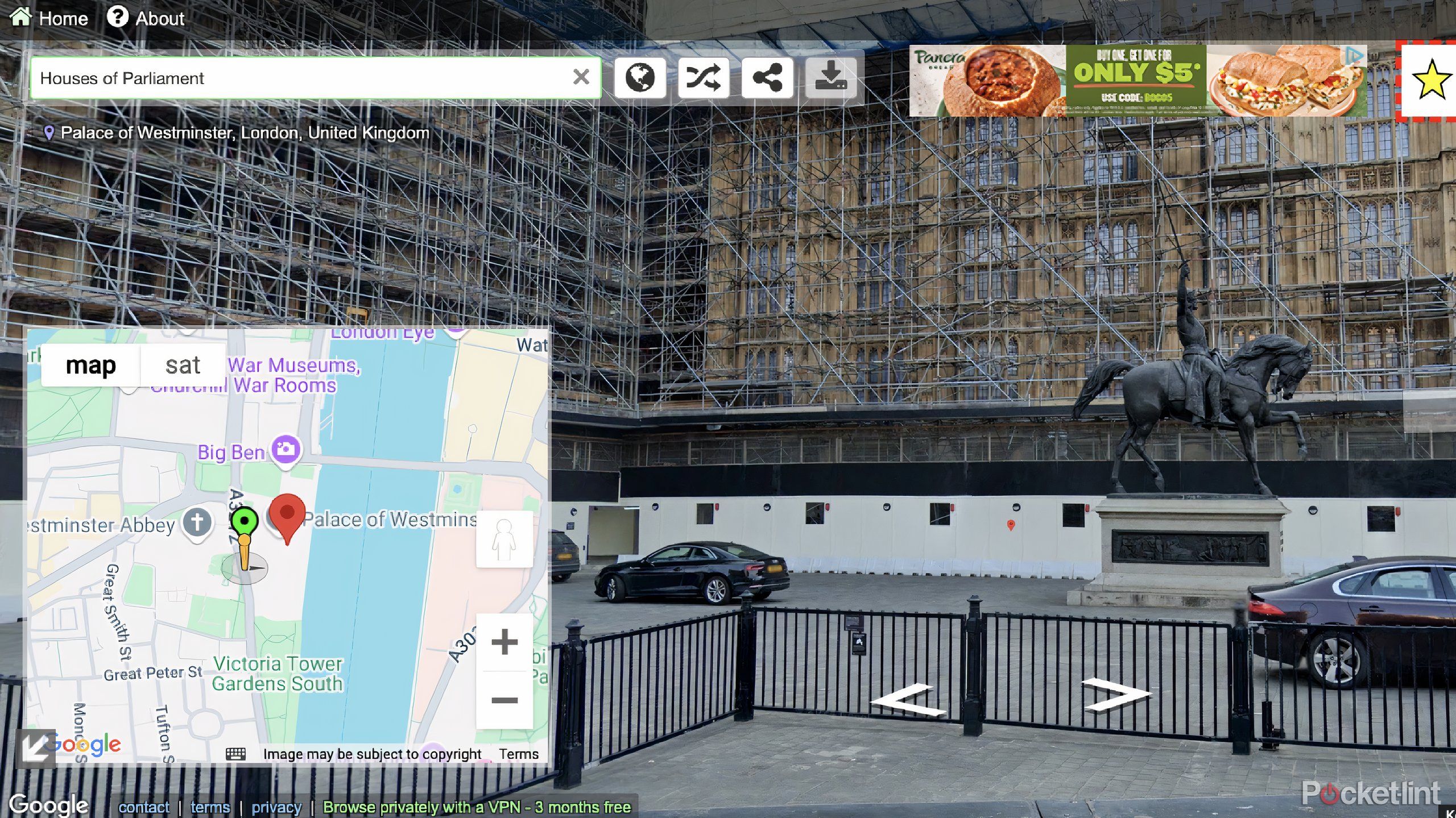Key Takeaways
- Google Street View helps you virtually see locations worldwide.
- Instant Street View is a faster shortcut to Google Street View and offers quick access to visual renderings of locations.
- Instant Street View provides quick visuals, area maps, and satellite views without extensive steps.
Having virtual access to a location is incredibly helpful if you’re struggling to find it in real life. It makes all the sense in the world to familiarize yourself with a location online, especially if you’ve never been there. So, what’s a secret tool you can use to do this?
Google Maps’ Google Street View is the tool you’ve been searching for. It lets you search for a location anywhere in the world and then place yourself there physically by toggling on an interactive view of the area. Google provides updated looks throughout the year of locations all over the globe to improve what’s one of their most popular features, and you can click around the site, either on your computer or smartphone, and maneuver up and down the streets to not only see the location but also its surrounding area.
Related
How to find your house on Google Street View
There’s nothing like home. Here’s how to find yours virtually on Google Street View.
But, if you don’t want to have to toggle on the feature, which includes dragging a little icon of a person and dropping it into the location, there’s another site that takes Google Street View’s functionality and simply shows you the view. It’s called Instant Street View, and it lets you type in an address and sends you immediately to the Google Street View of it. It cuts out some of the unnecessary steps and gets you to the view of your location faster. Here’s more on Instant Street View and its features.

Google Maps
Google Maps is a navigational app that provides features like Google Street View. Instant Street View gives you a look at Google Street View from Google Maps but in a faster way.
What is Instant Street View?
It’s a website that helps you see your desired location quickly
Instant Street View brings you an in-the-street close-up look at locations all over the globe. It uses Google Maps’ technology to not only show you where the location is on a map but also what it looks like if you were to be standing right there. Whenever you type in a location, the Google Maps inset map shows up as well, corresponding with the images that you’ll see on screen. It’s a shortcut to using Google Street View’s multi-step process of dragging and dropping an icon into a location — it’s just a bit faster.

Related
How I use Google Street View to revisit the past
You can take a glimpse into the past through Google Maps Street View.
Instant Street View shows you the map view as well as the satellite view of a location. It will also provide more information besides just the imagery — it will tell you when the most recent photos of the location were taken, the full address, and buttons to move around the map with ease. You can also download the images for a fee.
A paid subscription offers you the ability to download images as well as remove ads from the site. It costs $49 annually or $6 monthly.
How do you use Instant Street View?
It’s simple and takes no time
You can log onto Instant Street View and see the homepage, which offers a search bar or a randomized list of locations that you can click on to see how the site works.
If you type in search words like “London Eye” or “Washington Monument,” you’ll be brought to those landmarks, as they’re widely well-known. Any location recognized by Instant Street View will show up with a green box around it in the search bar.

Related
The Waze feature that made me finally uninstall Google Maps
Get real-time traffic with Waze’s arguably most useful feature.
If you type in a lesser known term or one that isn’t specific enough, like “Calabasa, California,” an orange box will appear around the term, prompting you to be more descriptive. If there isn’t an Instant Street View of a location, the box will show red or yellow.
To enact the features of Google Street View, all you need to do is use the site’s homepage.
- Go to Instant Street View.
- Type an address into the search bar.
- Once the visuals appear, you can either choose to see the map view or the street view. You can also share the view or download it if you have a paid subscription. A unique feature is a random view of somewhere on the inset map, which is a random view of a random spot within the area you’re looking at.
- Zoom in with your mouse or touchpad to see it in more detail. You can also click the + and – buttons on the bottom right of the page to zoom.
- Use the arrows on the screen to move to the right, left, or forward around the visuals that are on the screen.
- To pivot to the view behind you, click and hold and then swivel the view around. This allows you to get a 360° view.
If you’ve ever used Google Street View before, the controls are the same for Instant Street View. This makes it user-friendly and easy to maneuver around.

Related
How I navigate with Google Maps offline
You can download your maps and have them ready to go in case you lose service.
Why would you use Instant Street View?
It’s a matter of convenience
Instant Street View lets you see Google Street Views more quickly than the process it takes using Google Maps. Just type in a few words, and you’re taken there. Instant Street View also gives you the ability to link out to other similar project sites, such as Random Street View, which doesn’t give you the opportunity to pick the location. It assigns one to you, giving you random views across the world.
Map Crunch is a similar site that offers similar features, and Random Earth is another that gives you satellite imagery,

Related
45 brilliant photos from around the world captured by Street View
A collection of funny, astounding, weird and wonderful views from around the world captured by Street View cameras.
Is Instant Street View a must-use site for people looking to get directions? Not necessarily, as the functions for getting directions to and from destinations aren’t available. That is more of what using Google Street View through Google Maps offers you. But if you just want the functionality of Google Maps without having to go through extra steps of getting there, Instant Street View makes a lot of sense. It’s not a bad website to have bookmarked in your browser in case you need to see, in a speedier fashion, what Google Street View has to offer.
Trending Products

Cooler Master MasterBox Q300L Micro-ATX Tower with Magnetic Design Dust Filter, Transparent Acrylic Side Panel…

ASUS TUF Gaming GT301 ZAKU II Edition ATX mid-Tower Compact case with Tempered Glass Side Panel, Honeycomb Front Panel…

ASUS TUF Gaming GT501 Mid-Tower Computer Case for up to EATX Motherboards with USB 3.0 Front Panel Cases GT501/GRY/WITH…

be quiet! Pure Base 500DX Black, Mid Tower ATX case, ARGB, 3 pre-installed Pure Wings 2, BGW37, tempered glass window

ASUS ROG Strix Helios GX601 White Edition RGB Mid-Tower Computer Case for ATX/EATX Motherboards with tempered glass…