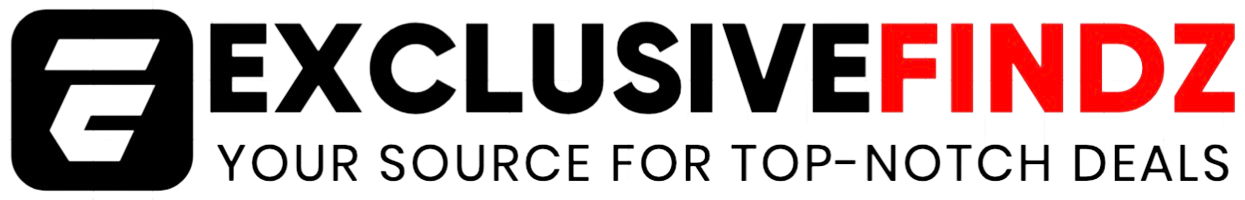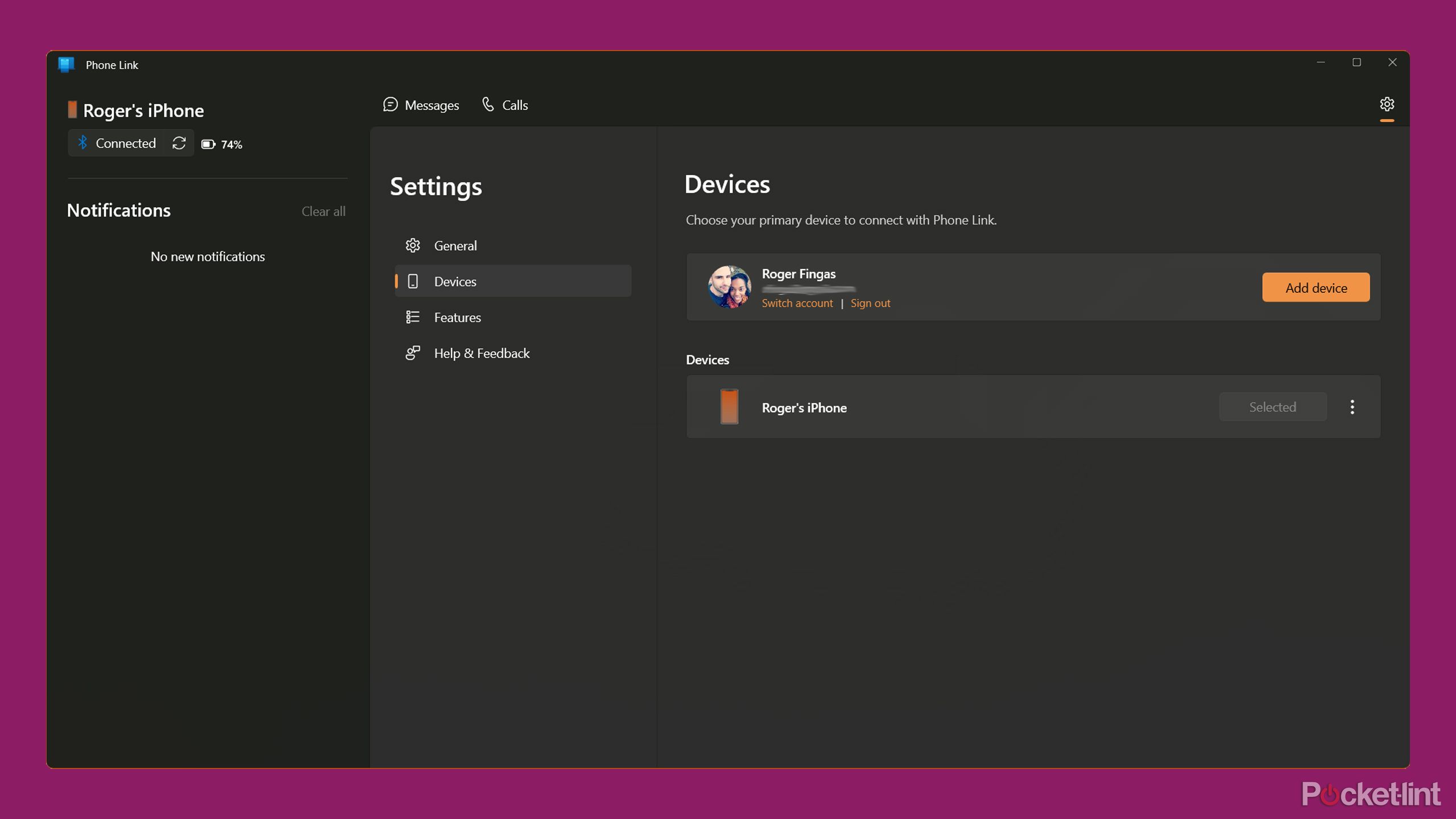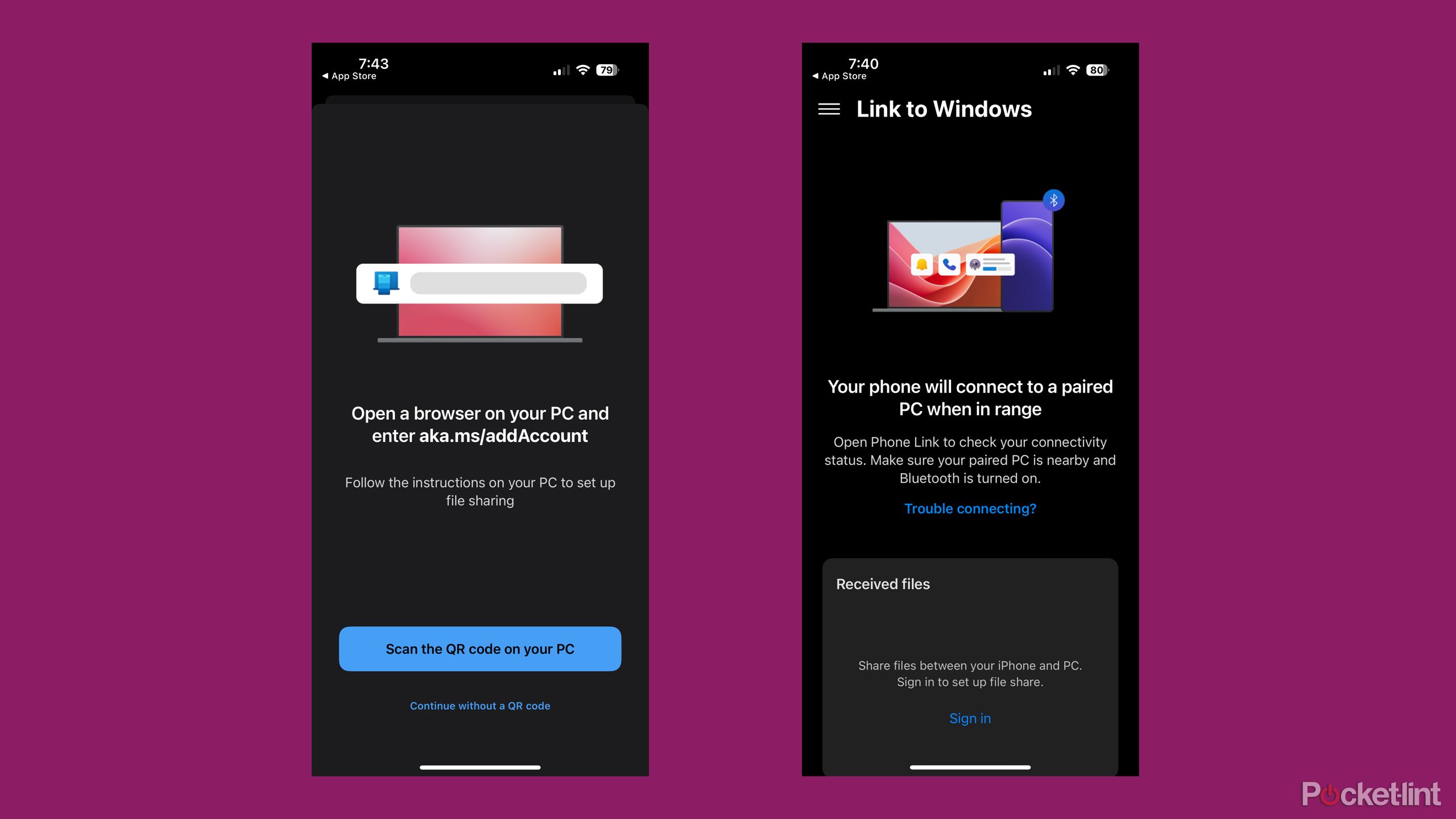Summary
- Windows Phone Link now supports wireless file transfers to and from iPhones.
- You need to be a Windows Insider member, and using the latest versions of Phone Link and Link to Windows.
- Transfers can be initiated using Windows and iOS’s built-in sharing options.
Microsoft recently updated a lesser-known Windows tool, Phone Link, to support a feature Mac owners have enjoyed for some time — native, wireless file transfer to and from an iPhone. There have long been ways of moving files between an iPhone and a PC without a USB cable, of course, but having the option baked into Windows should hopefully make it more convenient. Not everyone wants to use a cloud service like iCloud or Google Drive.
Windows Phone Link transfers are a little more complicated than a Mac, and they’re not available for everyone just yet. Here’s what you need to know to give them a try.
Related
5 Apple Intelligence features that still haven’t launched yet
Apple is being extremely cautious with its generative AI efforts.
What do you need to use Phone Link file transfers on an iPhone?
Stay tuned for universal access
At the moment, the most critical requirement involves signing up for the Windows Insider program, which grants access to preview software. Be cautious about participating, though — Insider releases are more likely to contain bugs. If you depend on a Windows PC for work or school, it may be best to wait until Microsoft rolls out file transfers to a stable release (see the note at the end of this article).
The most critical requirement involves signing up for the Windows Insider program.
If you’re willing to make the leap, though, you’ll also need the following:
- Phone Link (for Windows) 1.24112.89.0 or later
- iOS 16 or later
- Link to Windows (for iPhone) 1.24112.73 or later
Update Windows by searching for Windows Update in the taskbar. You can download (or update) Link for Windows by searching for it in the iOS App Store. To update iOS, go to Settings > General > Software Update.
How do you set up Phone Link file transfers?
Getting started with Phone Link
The first thing is to enable Phone Link, if you haven’t already. Here’s the general process:
- Enable Bluetooth on both your PC and your iPhone.
- Search for Phone Link in the Windows taskbar, then open the app.
- Sign in to your Microsoft account if you haven’t already.
- Under Pick your phone, click iPhone.
- Using your iPhone, scan the QR code that pops up. Even if you don’t have Link to Windows installed, this should launch a temporary (App Clip) version of the app. You should still download the full app later.
- Follow onscreen prompts to complete Bluetooth pairing.
If you’re new to Phone Link, you’ll be offered file sharing during setup. If you were already using Phone Link with your iPhone, visit aka.ms/addAccount in a Windows web browser — you’ll be guided through enabling transfers.
How to transfer files
If you’re lucky enough to have access, here’s how to send files from an iPhone to your PC:
- On your phone, find the file(s) you want to share.
- Find and tap the Share icon, which looks like a square with an up arrow.
- Choose Link to Windows. Remember, you’ll want the full version of the Link to Windows app, installed from the App Store.
- Pick your PC to begin the transfer.
To send files from Windows to your iPhone:
- Right-click on the file(s) you want to share.
- In the context menu, click Share.
- Select My Phone.
When will everyone get access to Phone Link file transfers?
Don’t hold your breath
Microsoft
There’s no word from Microsoft just yet. That makes sense — the Windows Insider program is about testing new software, and it’s always difficult to tell how long that will go, much less how long it might take to fix major bugs. Since beta file transfers only launched in mid-December, however, it’s safe to say that we’ll be waiting until sometime in early 2025. Even Microsoft engineers get to take time off for the holidays, and it would be risky to push out Windows updates with few (if any) team members handy to solve unexpected glitches.
Trending Products

Cooler Master MasterBox Q300L Micro-ATX Tower with Magnetic Design Dust Filter, Transparent Acrylic Side Panel…

ASUS TUF Gaming GT301 ZAKU II Edition ATX mid-Tower Compact case with Tempered Glass Side Panel, Honeycomb Front Panel…

ASUS TUF Gaming GT501 Mid-Tower Computer Case for up to EATX Motherboards with USB 3.0 Front Panel Cases GT501/GRY/WITH…

be quiet! Pure Base 500DX Black, Mid Tower ATX case, ARGB, 3 pre-installed Pure Wings 2, BGW37, tempered glass window

ASUS ROG Strix Helios GX601 White Edition RGB Mid-Tower Computer Case for ATX/EATX Motherboards with tempered glass…