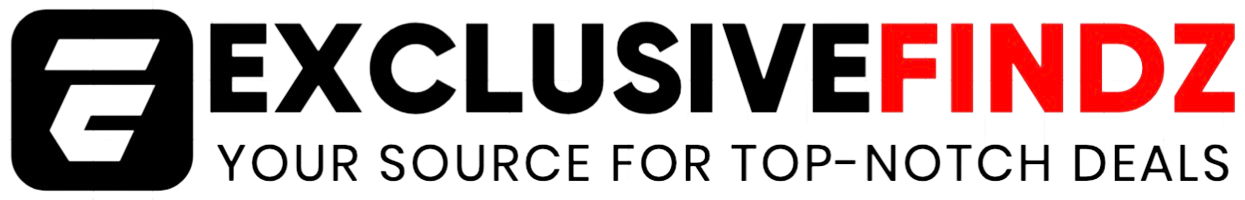Key Takeaways
- The Apple Watch Series 10’s display is improved with more brightness and text space than Series 4.
- Series 10 boasts a major performance upgrade with a faster S10 chip and more efficient use.
- Health and fitness features in Apple Watch Series 10, like Vitals app, provide a detailed health rundown.
I’ve been a passive Apple Watch user ever since Apple first launched its smartwatch lineup. I first purchased the Apple Watch Series 2 and kid you not, solely used it for its simple watch face functions. A couple of years later, I upgraded to Apple Watch Series 4, where I became more invested in the connective tissue between the iPhone and the wearable. This past month, I’ve since upgraded to the Apple Watch Series 10 and watchOS 11. The change is impacting my life and how I interact with wearables for the better.
For the first time, I feel as though I’m buying into the full vision of the Apple Watch. Although the Apple Watch Series 4 and Apple Watch Series 10 share a lot of similarities, the company has worked extensively to refine and improve the user experience over the years. Being blissfully unaware of how these improvements would impact my life, the generational refinements have stacked up, making the Apple Watch Series 10 a shining star among the current pieces of tech in my repertoire.
Apple Watch Series 10
The Series 10 is Apple’s thinnest Apple Watch yet. It also features the company’s largest smartwatch screen to date, allowing the device to display more text and a bigger keyboard for typing. Battery life still comes in at the 18-hour mark, though the device can charge faster than its predecessors.

Related
The Apple Watch Series 10 is so good it makes my Apple Watch Ultra feel unnecessary
With the Apple Watch Series 10 and its minor upgrades, the lines between the Apple Watch Ultra and the Series line are blurring.
Apple Watch Series 10’s display is impressively better than the Series 4
To no surprise, Apple Watch’s display has only gotten better over the past five years
This may be blasphemous to some Apple Watch Series 4 users, but I’ve always found the 44 millimeter display to be exceedingly middle of the road. It served its purpose and was a relatively nice size for a wrist, but the LTPO OLED Retina display never truly popped in my opinion. I never had an issue with the amount of information I could garner from using it, but I was also never truly impressed. The Apple Watch Series 10, on the other hand, tops out with a staggering 46 millimeter display option. To put that into perspective, the Apple Watch Series 10 can provide at least an additional line of text in most cases. Despite being two millimeters larger, the 46-millimeter Apple Watch Series 10 is 0.3 grams lighter than my previous device.
I’m frankly astonished by how vibrant the Apple Watch Series 10’s display is. Upgrading to an LTPO3 OLED Retina display, Apple now offers Always-on capabilities which, truthfully, I could take or leave. The color brilliance and depth of its hues are what speaks to me. Across the app icons or the fitness rings, everything seems to pop much more across the Apple Watch Series 10. Brightness is also drastically improved — the Apple Watch Series 10 features up to 2,000 nits of brightness, doubling what the Series 4 supports. There’s also a 40 percent increase in brightness when viewing the watch’s face at an angle. This makes it far easier to catch a glance of the time or a notification while at my desk.

Related
I never wear my Apple Watch without a case
An Apple Watch can break, but a good case can help
Apple Watch Series 10 has a noticeable bump in performance
Coming from the Apple Watch Series 4, I feel like I’m living in the future
The Apple Watch Series 4 ran off the S4 chipset. For its time, the S4 processor ran efficiently, allowing users to quickly set up workouts, conduct onboard app use, and power the device’s GPS functions. Apple Watch Series 10 features the S10 chip, which, to no surprise, is far more efficient at handling tasks and navigating through apps. Apple optimized the state of navigating through menus using the Digital Crown, and now, it’s effortless to go from the refined Smart Stack widgets straight into an app.
Although both devices provide around 18 hours of battery life, the efficiency of the S10 processor helps achieve that allotment much, much easier. I can typically go a day and a half using the Apple Watch Series 10 before it needs to be charged. However, that could easily be extended for up to 36 hours using the Low Power Mode. Apple Watch Series 4, on the other hand, always sits on its charger before I go to bed simply because battery drainage happens more frequently when I use the fitness apps.
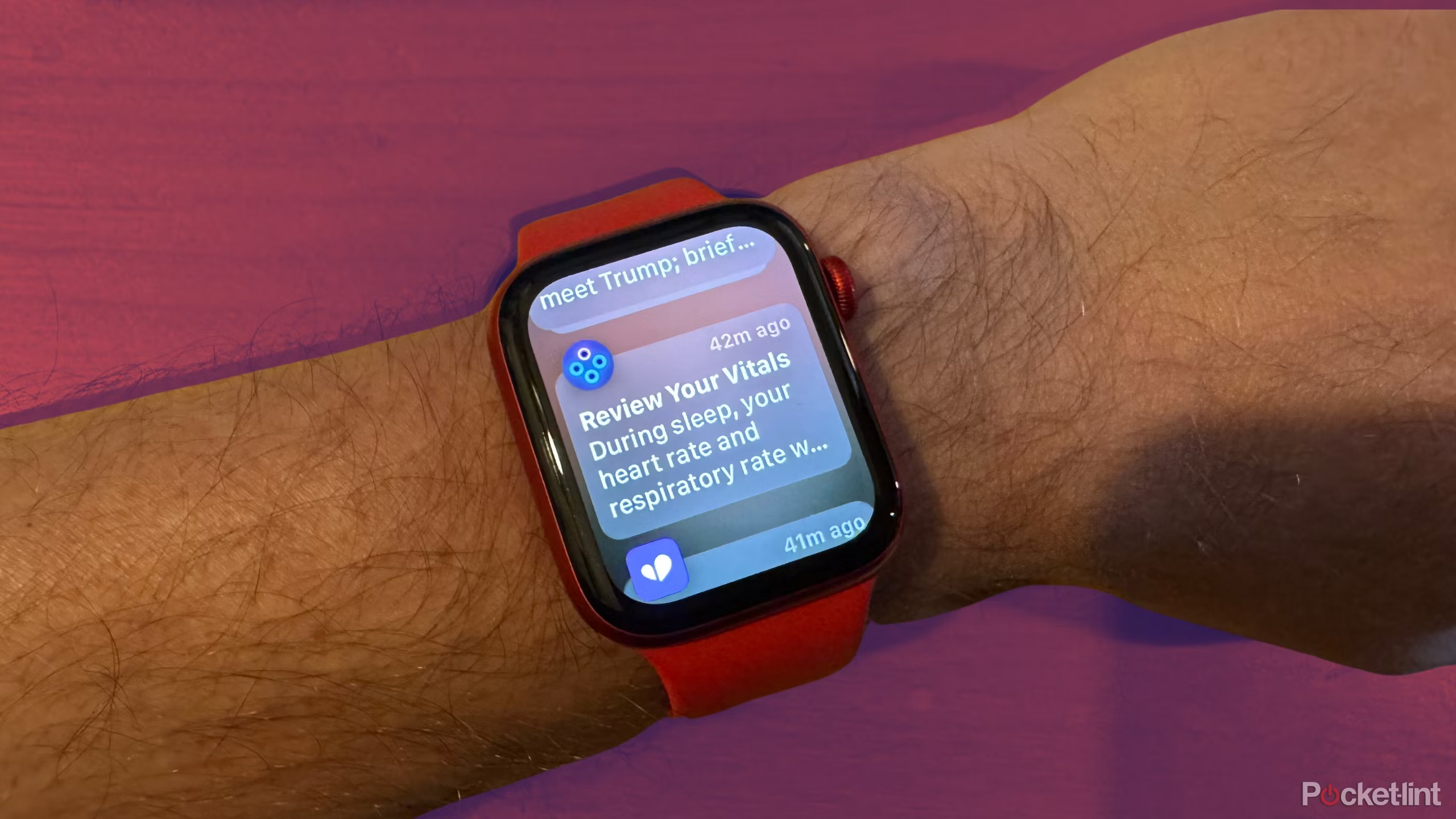
Related
I got my first Vitals notification on Apple Watch and it was right on the money
The app showed two outliers that suggested I may be ill.
Apple Watch Series 10 has a lot more health and fitness features
Access to the Vitals app feels like the culmination of years of work from Apple
Fitness has always been a focal point for the Apple Watch. As I became more heavily invested in my own fitness journey, my use of the Apple Watch Series 4 only grew. It helped me track steps, sleep patterns, as well as performance throughout my workouts.
The Apple Watch Series 10 does carry over many of the health and fitness features, with a few notable additions introduced throughout the year. One of the big ones is the sleep apnea notification system — I’m an infrequent snorer, so I’m not battling sleep apnea like I know some friends and family do. However, I do like to have a track record of when it may flare up so I can keep an eye out. Another of my favorite fitness additions is the Training Load feature. After each workout, the Apple Watch Series 10 has me rank my effort from one to ten. Using this, the device grants me a far better metric of whether I’m pushing myself or going easy during a workout.
The Vitals app and what it provides truly feels like the endgame of so much work Apple has poured into the Apple Watch.

Related
The Apple Watch Series 10 is so good it makes my Apple Watch Ultra feel unnecessary
With the Apple Watch Series 10 and its minor upgrades, the lines between the Apple Watch Ultra and the Series line are blurring.
Apple Watch Series 10 also has its Vital app, which draws from many facets of the device’s health and fitness tracking systems. The app reads your heart rate, respiratory rate, sleep duration, temperature, and blood oxygen levels (in Canada). The Apple Watch Series 10 can provide a much more textured and tailored rundown of key metrics, and due to the limitations of the Apple Watch Series 4, it’s something the older device just isn’t capable of rendering. The Vitals app and what it provides truly feels like the endgame of so much work Apple has poured into the Apple Watch. It’s easy to read and understand in detail when a key metric fluctuates from one day to another.
Apple Watch Series 10 has a plethora of quality-of-life features to enjoy
The double tap function is killer when I’m busy
Upon the launch of watchOS 10.1, Apple introduced the double tap gesture for the Apple Watch Series 10 as well as the Apple Watch Series 9 and Ultra 2, which is a brand-new way to control the wearable. By tapping the index finger and thumb of the hand wearing the device, the Apple Watch Series 10 can perform some common actions — I’ve been regularly using it to open and scroll through widgets across the Smart Stack. Flipping through email notifications, the weather, and scanning a text message now requires no physical interaction with the watch’s display itself.
I’m also enjoying how the Apple Watch Series 10 is untethering itself from my iPhone 15 Pro. Supporting on-device Siri capabilities, I can ask Siri for info and gain responses much quicker, as it no longer has to process and relay info from my phone. Apple Watch Series 10 also has a shockingly good speaker — it certainly won’t replace my headphones, but if I want to listen to a podcast while quickly doing laundry, I can queue up songs on my watch rather than carry my phone around with me. As someone who missed the Apple Watch Series 9, there’s been an adjustment using the QWERTY keyboard for texts and responses. But I’m slowly getting used to it.

Related
These are all of the Apple Watch’s safety features
While one of these features could save you or a loved one, you do need these specific Apple Watch models to have access.
When should you upgrade to the Apple Watch Series 10?
It depends on which model is currently on your wrist
For those who have been keeping up with the Apple Watch on an annual or bi-annual basis, a lot of these features may not be the end-all-be-all. However, for anyone coming from an Apple Watch Series 4 or perhaps Apple Watch Series 5, I recommend upgrading to the Apple Watch Series 10.
It’s a night and day’s worth of difference with so many little touches that improve the user experience. It was a worthwhile purchase for my wallet, and it was also one that felt inevitable after the Apple Watch Series 4 was the last model to receive watchOS 11 support. It’s almost certainly going to be left behind around this time next year when the new software launches.

Related
These 6 Apple Watch Series 10 cases will cover all of your protection and style needs
There are many great Apple Watch cases on the market, but some stand above the rest.
Trending Products

Cooler Master MasterBox Q300L Micro-ATX Tower with Magnetic Design Dust Filter, Transparent Acrylic Side Panel…

ASUS TUF Gaming GT301 ZAKU II Edition ATX mid-Tower Compact case with Tempered Glass Side Panel, Honeycomb Front Panel…

ASUS TUF Gaming GT501 Mid-Tower Computer Case for up to EATX Motherboards with USB 3.0 Front Panel Cases GT501/GRY/WITH…

be quiet! Pure Base 500DX Black, Mid Tower ATX case, ARGB, 3 pre-installed Pure Wings 2, BGW37, tempered glass window

ASUS ROG Strix Helios GX601 White Edition RGB Mid-Tower Computer Case for ATX/EATX Motherboards with tempered glass…