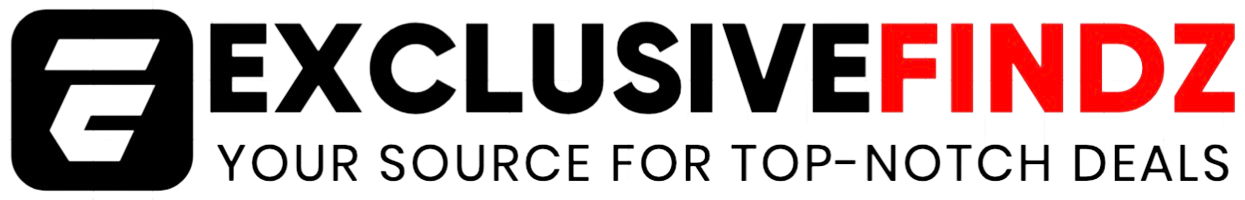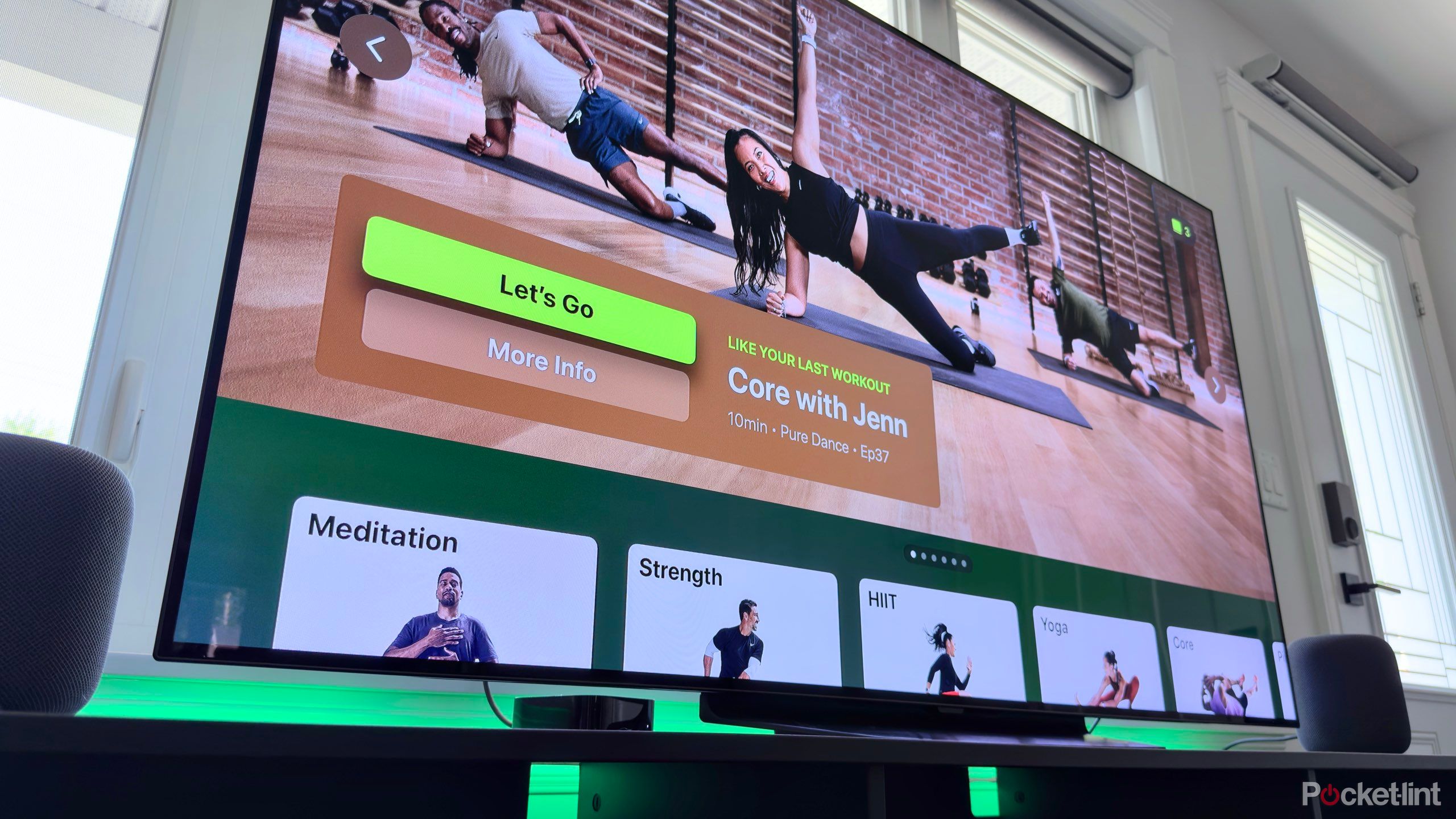Key Takeaways
Apple Fitness+
- Apple Fitness+ offers a variety of workout tutorials and unique integration with the Apple Watch.
- The service has expanded to include various workout types and is available through a subscription.
- Apple Fitness+ can help people improve their fitness journey and establish a workout routine.
Apple Fitness+ is possibly one of Apple’s best subscription services. It provides guided workouts and meditations across various categories, such as yoga, cycling, strength training, and more. It integrates seamlessly with Apple Watch to offer personalized metrics and recommendations on your wrist and the screen. Users can follow along with expert trainers on their iPhone, iPad, or Apple TV, making fitness more accessible and enjoyable without going to the gym.
Apple Fitness+ is easily my second favorite Apple service, only after iCloud, for its near-essential file syncing and iOS backup. I know — that’s quite the statement for what’s a pretty under-the-radar subscription. Yet, unlike all of Apple’s other services, Apple Fitness+ continues to see updates annually, along with new workouts every week.
Related
The Delta emulator is now fully optimized for iPad including Split View and Handoff
Play classic Nintendo games in full screen on your iPad with the latest update.
Welcome to Apple Fitness+
The platform offers 10 workout categories

Apple Fitness+
Apple Fitness+ is possibly one of Apple’s best subscription services. It provides guided workouts and meditations across various categories, such as yoga, cycling, strength training, and more. It integrates seamlessly with Apple Watch to offer personalized metrics and recommendations on your wrist and the screen. Users can follow along with expert trainers on their iPhone, iPad, or Apple TV, making fitness more accessible and enjoyable without going to the gym.
If you’re unaware, the subscription-based fitness service offers subscribers a catalog of prerecorded, asynchronous workout tutorials within the Fitness app on your iPhone, iPad, or Apple TV. Since becoming publicly available in December 2020 with ten workout categories, Apple Fitness+ has expanded to include the following workout types:
- Strength
- Core
- HIIT
- Yoga
- Pilates
- Dance
- Cycling
- Treadmill
- Rowing
- Meditation
- Kickboxing
- Mindful Cooldown
While Apple Fitness+ is $9.99 per month, I opt for the $79.99 yearly plan to maximize value. First-time subscribers can get their first month free or extend that to three months when they buy an iPhone, iPad, Apple TV, or Apple Watch. What makes Apple Fitness+ unique is its special integration with Apple Watch. While users can now complete workouts without an Apple Watch, that wasn’t always the case. Apple Fitness+ is designed with the Apple Watch in mind by automatically starting and stopping workouts on your watch, following what’s on the screen, and displaying your metrics in overlays on your workout.
While the price point and features are attractive, it’s the experience that has drawn me into the exercise service–and I want to share some of that experience with you.

Related
Samsung’s new gear shamelessly copies Apple, and that’s okay
Sometimes you need to light a fire to get someone moving.
My personal Apple Fitness+ Journey
Bye bye gym
Braden Newell/Pocket-lint
I’ve been an Apple Fitness+ subscriber since day one. Initially, I had no faith in keeping the service. The idea of a guided exercise subscription was attractive, but I could never quite convince myself to spend the money on one. As an Apple enthusiast, the release of Apple Fitness+ quickly gave me the proper excuse to give one a try, even just for a little while. I’ve never been a fan of going to the gym. As a person on the huskier side of the weight spectrum, I never knew what to do while there, let alone feel comfortable. Growing up, gym class was always a chore to meet my graduation requirements and not fun like it was for many of my peers.
For much of University I avoided exercise whenever possible. Looking back, it was a combination of insecurity, lack of confidence, and laziness that led me to put on a lot of weight and avoid any form of fitness. Shortly before the release of Apple Fitness+, I experienced a pretty hard breakup, putting me in a sad spot. I didn’t eat, and I barely left my bed. When I did, it was to go on long walks with my dog. And I mean really long walks — like 2-3 hours long. Eventually, the combination of depression, lack of eating, and long walks helped me burn a lot of weight.
Over time, as I got more comfortable, I started buying equipment like a yoga mat, dumbbells of various weights, yoga bricks, and a spin bike
My friends started noticing, which led me to find a new degree of confidence in myself — not enough to go to the gym but to try new things. With the release of Apple Fitness+, I was curious if working out could be enjoyable. Sure enough, as with many things Apple does, they got fitness right–near perfect, in fact.
The trainers were upbeat and kind, and despite being some of the fittest people I’ve ever seen, they were personable and approachable. It’s funny how you begin to know which trainers’ classes are more challenging than others or tend to have exercises more to your liking. Over time, as I got more comfortable, I started buying equipment like a yoga mat, dumbbells of various weights, yoga bricks, and a spin bike. I even made a home gym with a dedicated Apple TV. Every workout felt approachable. And while not every one was easy, it helped me understand more about my limits and interests.
Apple’s services always get top marks for being easy to subscribe to. It’s also great that Apple Fitness+ is shareable via Family Sharing. As far as I know, Apple Fitness+ has never increased in price and maintains an effective four months free with its annual plan. Apple Fitness+ seemingly continues to get regular feature updates with annual OS releases, making it one of, if not the, most well-cared-for service in Apple’s offerings.
Apple Fitness+ isn’t perfect. It has the occasional bug, but it’s exceedingly rare compared to some of Apple’s products (I’m looking at you, Siri on the HomePod). A guided workout subscription isn’t for everyone. Some people really enjoy that gym experience. Still, as someone who loves waking up every morning and starting my workout routine with my favorite trainers, it’s been perfect for me — all while tracking my progress in Apple Health and closing my activity rings.
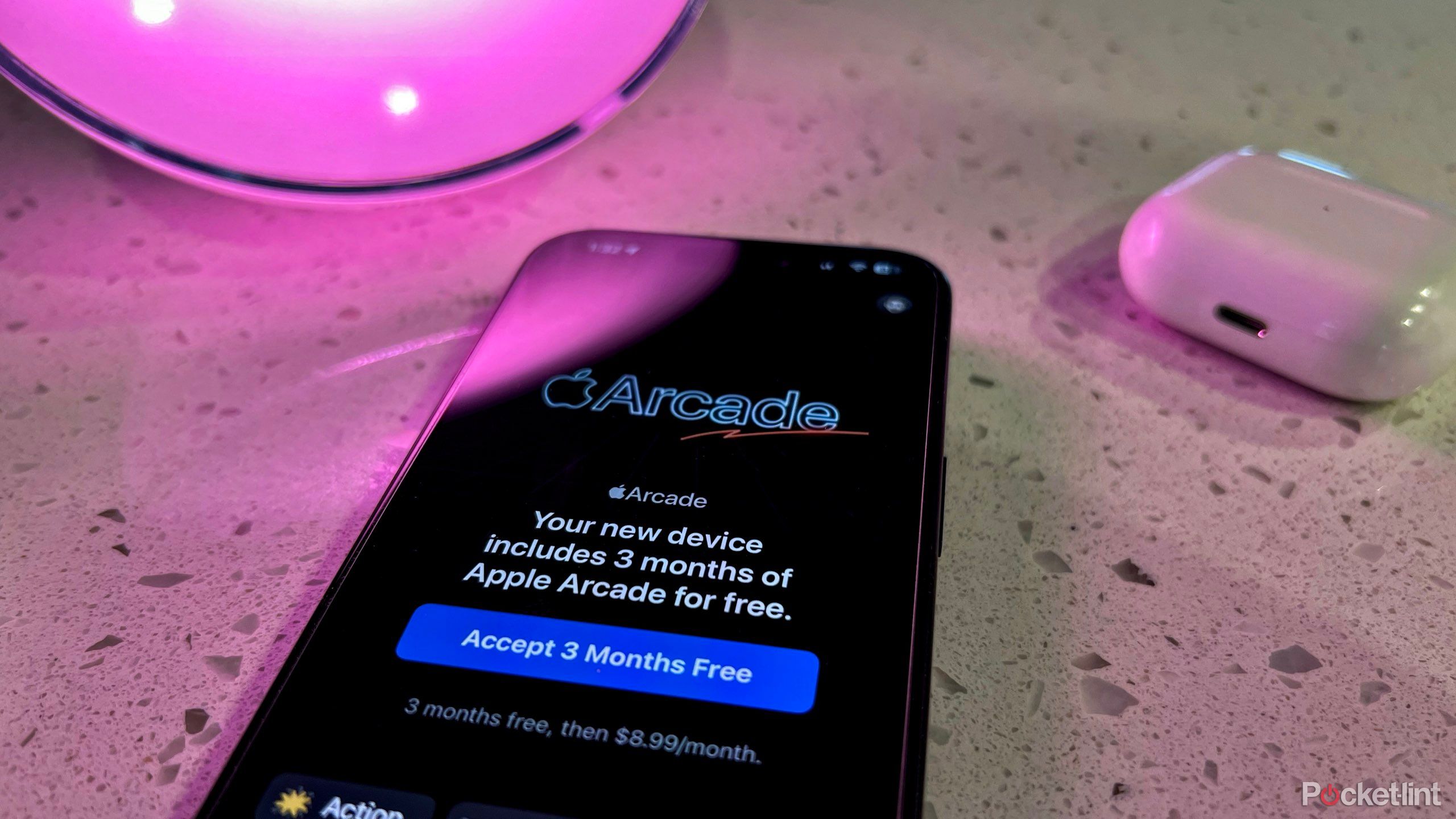
Related
Save on Apple services: Your guide to every free trial and bundle deal
Apple offers six services and several bundle options to help you save.
FAQ
Q: What equipment do you recommend getting started with Apple Fitness+?
Fortunately, many workouts don’t require equipment. When I first tried Apple Fitness+ at launch, I wasn’t sure I’d stick with it, so I limited myself to bodyweight strength exercises, core, HIIT, and yoga. However, equipment can dramatically increase the value you get from the service, so consider investing in any of the following:
- Yoga mat (nearly every workout uses one, so it’s by far the best choice)
- Comfortable Apple Watch strap (I prefer my Sport band)
- An iPhone or iPad stand, if not using an Apple TV
- Yoga bricks (if you need a little extra support while completing your stretches)
- Dumbbells (as appropriate for you and upgrade the weights as you improve)
- Workout-specific equipment like a treadmill, rower, or spin bike based on your interest
Q: What is your favorite Apple Fitness+ feature?
Hands down, it’s stacks. Stacks allow me to pick multiple workouts and have them play one after another. I do my best to work out for 90 minutes, and before stacks, I had to find a new workout after completing my previous one. Now, I collect a mix of upper body strength, core, and yoga workouts into a stack immediately after I complete my set so it’s ready for me the next day.
Q: What do you find to be the most challenging part?
Like any routine you try to establish, it’s creating a habit. When life gets busy, exercise is often the first thing to go. Even for me, the cycle is fragile, usually needing to be re-established after a vacation or illness. My best advice here is to create “appointments” with yourself in your calendar to work out, sit out your clothes in the morning, pre-arrange workouts using the previously mentioned stacks feature, and leverage any other tricks you find helpful to establish consistency.
Trending Products

Cooler Master MasterBox Q300L Micro-ATX Tower with Magnetic Design Dust Filter, Transparent Acrylic Side Panel…

ASUS TUF Gaming GT301 ZAKU II Edition ATX mid-Tower Compact case with Tempered Glass Side Panel, Honeycomb Front Panel…

ASUS TUF Gaming GT501 Mid-Tower Computer Case for up to EATX Motherboards with USB 3.0 Front Panel Cases GT501/GRY/WITH…

be quiet! Pure Base 500DX Black, Mid Tower ATX case, ARGB, 3 pre-installed Pure Wings 2, BGW37, tempered glass window

ASUS ROG Strix Helios GX601 White Edition RGB Mid-Tower Computer Case for ATX/EATX Motherboards with tempered glass…