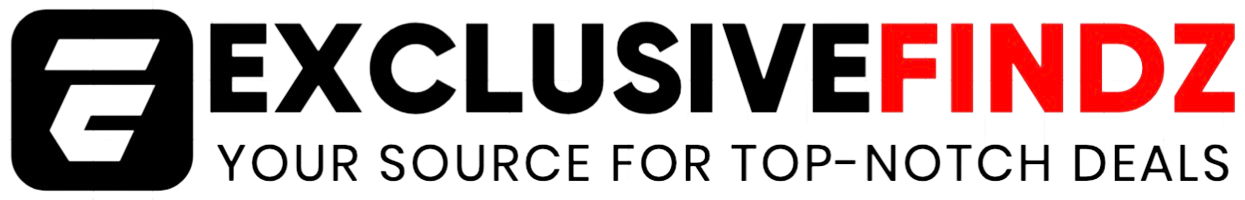Key Takeaways
- Apple TV 4K provides faster performance and smoother UI compared to smart TVs.
- Upgrading to Apple TV 4K eliminates ads on home screen and offers better navigation.
- Apple TV 4K remote has fewer buttons, can be used with a game controller, and supports Dolby Atmos music.
As the shift toward streaming services continues, many people are looking for different ways to stay up to date on the latest shows and TV. A smart TV is a good way to do this as you can easily install all the apps you need, including Netflix, Max, Disney+, and whatever else you can think of. For a while, this was what I used for my apps, but it wasn’t until I upgraded to an Apple TV 4K that I saw how bad the TV UI really was.
It’s important to keep in mind that there’s nothing inherently wrong with using your smart TV UI if it’s all you have, and it works fine for basic use. I started having issues when I installed several apps and had to spend a lot of time scrolling through icons to find what I was looking for. The Apple TV 4K doesn’t have an issue like that thanks to its speedy and snappy home screen, but those aren’t the only improvements I noticed after making a switch. Personally, I swapped an Apple TV 4K despite having nothing in the Apple ecosystem, but it’ll be difficult to find a different streaming device that doesn’t have a smoother experience than your smart TV.
Apple TV 4K (2022)
- Brand
- Apple
- Bluetooth codecs
- 5.0
- Wi-Fi
- 6
- Ethernet
- Gigabit (128GB model only)
- Storage and RAM
- 64GB, 128GB
Related
5 reasons why I made the Apple TV 4K my main streaming device
In the never-ending battle of streaming service picks, the Apple TV 4K finally came out on top as my favorite — here’s why.
Apple TV will get you to the content you want, faster
No more scrolling or loading
While it largely varies by the TV you have, my experience using a smart TV’s UI has left a lot to be desired in terms of speed. For a long time, it was the best I had. As I started to pick up more and more services, it became a downright hassle to use. It came to a point where just about anything would speed up the experience, and that’s where the Apple TV 4K came into play. Plugging in Apple’s streaming box made it so I didn’t have to deal with the sluggish performance again.
I have a first-gen Apple TV 4K that was released back in 2017, and it’s still working just fine all these years later. Two newer generations are available that have increased performance and more features, but you don’t have to pick those up if you want to save some cash. While I didn’t pick mine up for speed at first, after seeing how much more responsive it is over my TV’s UI, it’s difficult for me to ever consider going back.

Related
4 free Apple TV channels you’ll actually want to watch
If you have Apple TV, your streaming world just got wider. Here are 4 free channels I love watching.
Get rid of your ads
You won’t see as much as a banner ad on Apple TV
This depends on the person, but I believe a very underrated change I found upgrading to the Apple TV 4K was how it got rid of the ads showing on my home screen. I never felt like they were particularly invasive, but when it was something I had to scroll by on my already slow TV, it was annoying to see something I wasn’t interested in at all.
It came to a point where just about anything would speed up the experience, and that’s where the Apple TV 4K came into play. Plugging in Apple’s streaming box made it so I didn’t have to deal with the sluggish performance again.
On the other end of the spectrum, the Apple TV 4K has no visible ads on its home screen, and its intuitive UI makes navigation a breeze. Instead of having to scroll through all of the apps you have installed, they are all prominently displayed on your TV screen. It’s easy to see exactly what you’re looking for, so even if there were ads, you wouldn’t have to scroll through any of them. It’s a nice change that you might feel is a good quality-of-life upgrade.

Related
5 helpful Apple TV tricks every tvOS user should try
If you’re an Apple TV user, taking advantage of these features is essential to get the most of out of your watch time.
You can ditch your TV remote
One less thing to keep track of
The Apple TV 4K has one of the best remotes I’ve ever seen, but that’s only if you get the one that comes with the 2nd or 3rd-gen versions. Many remotes that come with TVs today feel like holdovers from the days of when everybody had a cable box. With streaming services becoming the norm, there’s really no need for a remote filled with buttons when you only need to use a fraction of them.
Try to get the remote that comes with the 2nd or 3rd-gen Apple TV 4K if you can.
In the case of the Apple TV 4K, and many streaming remotes, there are only a handful of buttons on display. While it’s largely a net positive, it does come with the downside of being smaller and easier to lose. If you misplace things often, that could be an issue you run into at some point. You can use your iPhone or your as a remote for the Apple TV if that happens, but you’ll want to track down the actual remote at some point.

Related
What is Apple Arcade? Price, devices, games list and more explained
Apple Arcade is a paid subscription service for iPhone, iPad, Mac and Apple TV. Here’s how much it costs and what you get for your money.
You can play a vast array of games via Apple Arcade
Get some gaming in with a compatible controller
Although this isn’t something I take advantage of, being able to play games via your Apple TV a big selling point for a lot of people. All you need to get started is a compatible game controller to pair with your Apple TV 4K, and you can start playing in seconds. The Apple Arcade service has a wide selection to choose from, but you won’t find the latest AAA games there, considering we’re talking about a streaming device versus a gaming console.
If you have a gaming PC, you can download the Steam Link app that lets you stream from your PC to your Apple TV. It’s heavily reliant on your internet connection, so you might want to avoid playing a game that requires fast input. Single-player games are better here, but it’s an option.

Related
Apple Music is making it easier to relive your favorite concert
Apple Music’s new Set List feature will help artists create playlists based on their upcoming or recent shows to share with fans.
Dolby Atmos support on Apple Music
Enhance your music
Getting Dolby Atmos support for music is something I didn’t know I needed until I listened to it. I didn’t actually try out Apple Music until I picked up an Apple TV 4K, but one of the big reasons I got one in the first place was because of the Atmos support. The way Atmos works is it uses all the available speakers you have in your setup, so you’re not locked into just a stereo setup like you are with other services. The result is a very immersive way to listen to music, even if every album isn’t properly mixed for it.
It’s important to note that you need a lot more than just the Apple TV 4K to use Atmos on Apple Music. In my case, I need an audio receiver along with a surround sound setup, so it’s not the cheapest thing in the world. A soundbar with Atmos support works too, and there are a few affordable options out there for that if you want to give the service a try.

Related
TikTok quietly rolled out a new feed for all users, but it’s a little hard to find
TikTok has made its STEM feed open to all users by default in an effort to promote the app’s educational content.
Trending Products

Cooler Master MasterBox Q300L Micro-ATX Tower with Magnetic Design Dust Filter, Transparent Acrylic Side Panel…

ASUS TUF Gaming GT301 ZAKU II Edition ATX mid-Tower Compact case with Tempered Glass Side Panel, Honeycomb Front Panel…

ASUS TUF Gaming GT501 Mid-Tower Computer Case for up to EATX Motherboards with USB 3.0 Front Panel Cases GT501/GRY/WITH…

be quiet! Pure Base 500DX Black, Mid Tower ATX case, ARGB, 3 pre-installed Pure Wings 2, BGW37, tempered glass window

ASUS ROG Strix Helios GX601 White Edition RGB Mid-Tower Computer Case for ATX/EATX Motherboards with tempered glass…