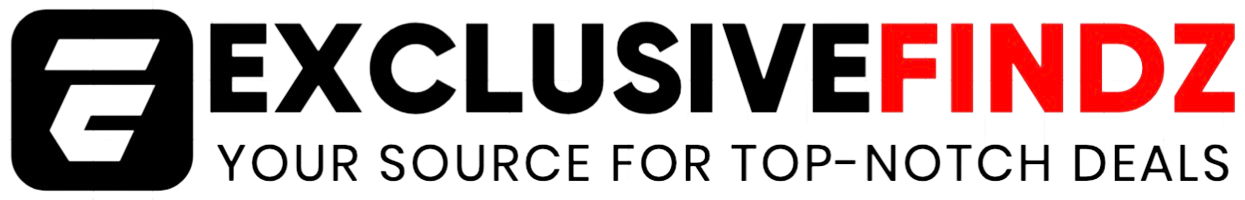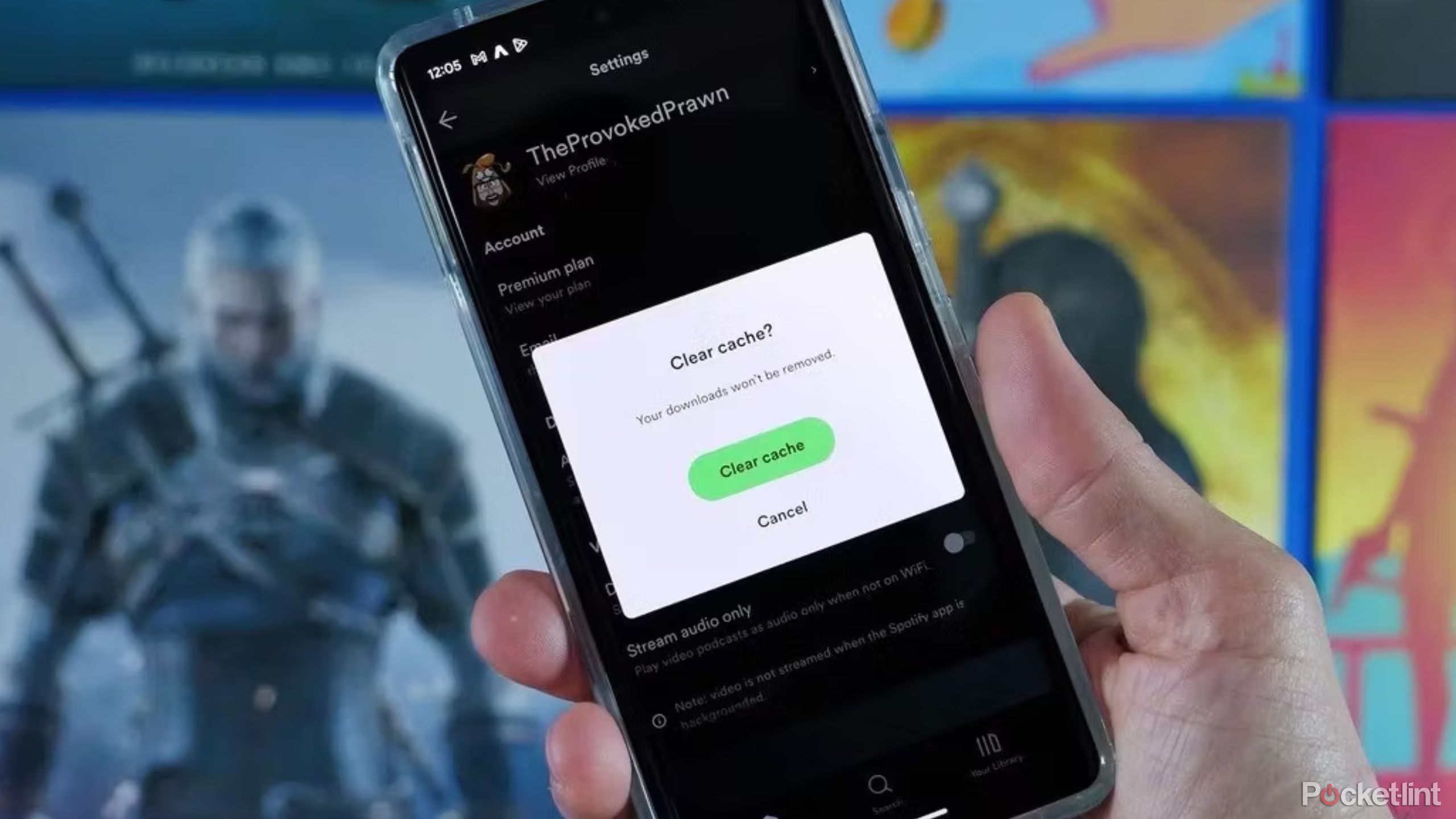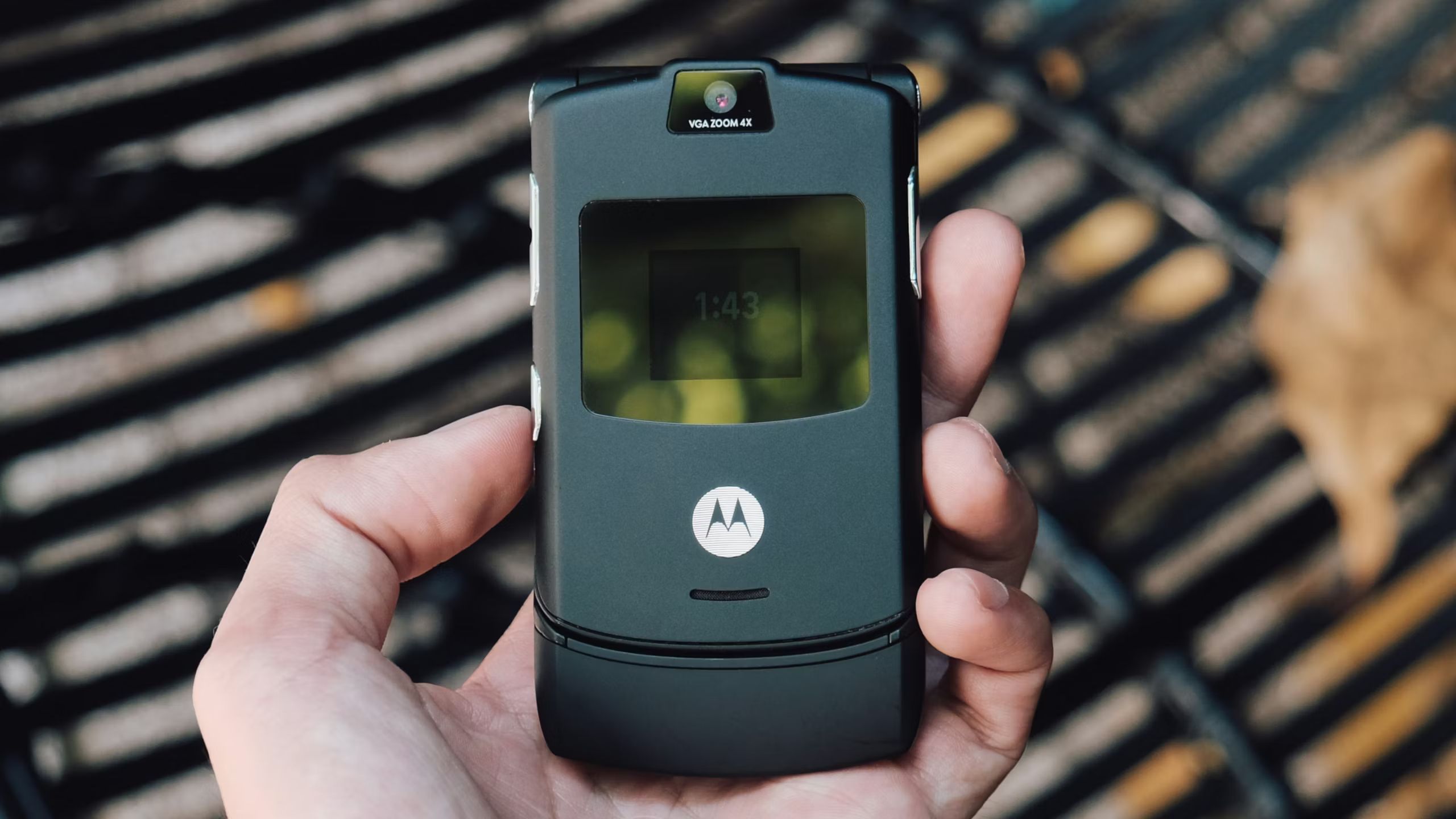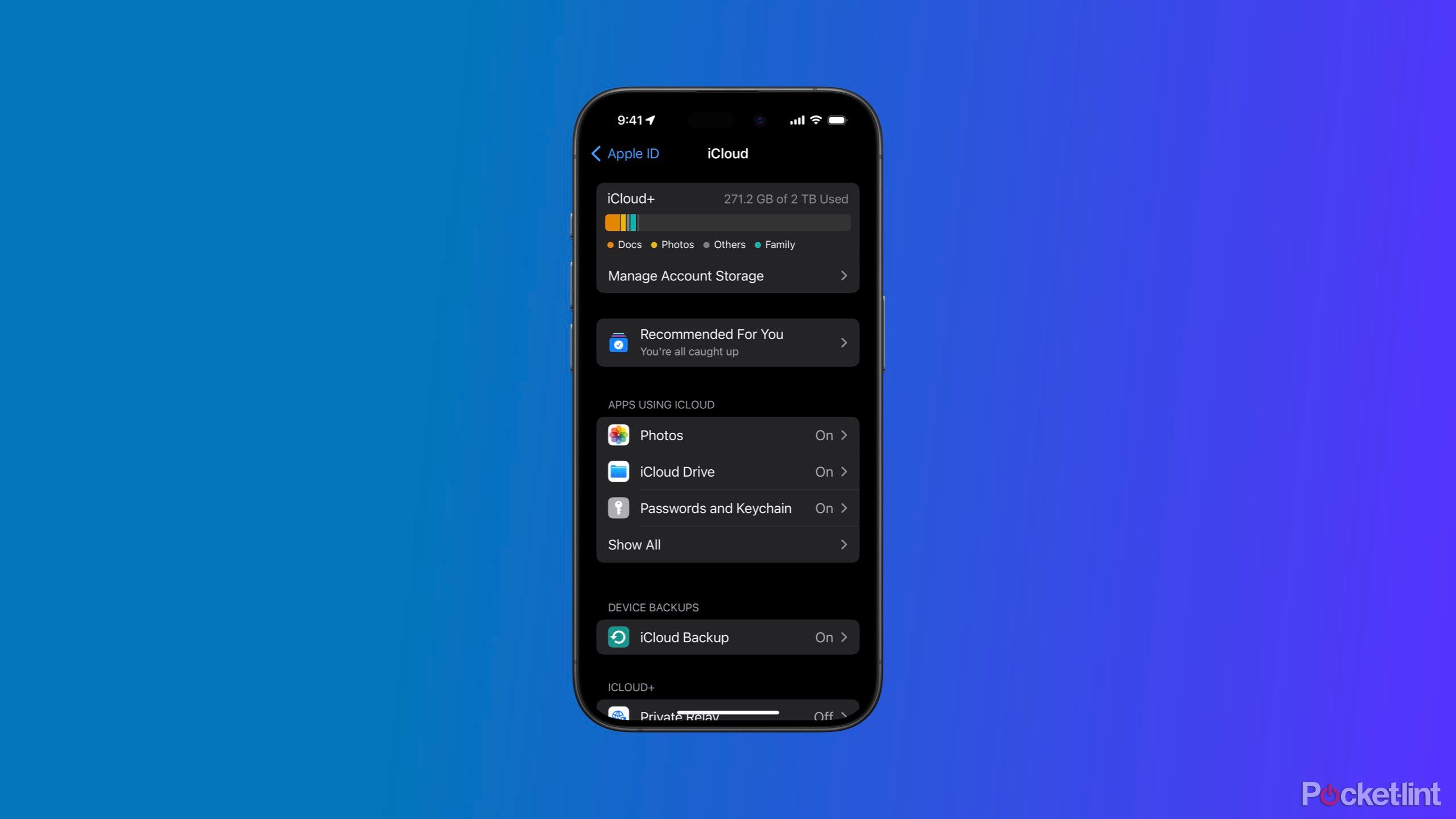Key Takeaways
- Slow performance can be a sign it’s time for a phone upgrade, especially if apps are lagging and switching tasks takes forever.
- If your phone keeps crashing or freezing, it might be due to outdated hardware or software issues, which also points to needing an upgrade.
- Constantly running out of storage space or experiencing deteriorating camera quality could indicate it’s time to switch to a newer device.
As technology advances rapidly, the lifespan of smartphones is starting to get shorter — as newer models offer more and more enhanced features and capabilities. Smartphone manufacturers continue to push the boundaries of innovation, which means always offering consumers compelling reasons to buy a new phone.
Personally, I’m satisfied with having a phone that’s a little rough for wear or a generation or two old. Like many people, I get emotionally attached to my electronics. On the other hand, putting off an upgrade often means missing out on new features, which is why I plan to purchase the Pixel 8a as soon as it drops.
So, do you really need a new device, or do you just have FOMO (fear of missing out) when it comes to features? While it can be tempting to hold onto your current device for as long as possible, there are few signs you should upgrade.
Related
The first 11 essential apps I install on any new Pixel phone
The Google Play Store is filled with high-quality Android apps. From Pulsar to Libby and Yuka, here are some of my non-negotiable Google Pixel apps.
1 Slow performance
Your device takes forever to respond
Unsplash / Pawel Czerwinski
One of the most common signs that it’s time to upgrade your phone is sluggish performance. Over time, as you install more apps, take more photos, and accumulate data, your phone’s processing speed can decrease substantially. Older smartphones may struggle to keep up with the demands of newer apps and software updates, which ultimately leads to delays in opening apps, switching between tasks, and overall slower performance.
Over time, as you install more apps, take more photos, and accumulate data, your phone’s processing speed can decrease significantly.
There are a few things you can try to speed up your phone. However, if your device is still stalling after you free up some space and clear the cache, consider upgrading to a device with more RAM and a superior processor.

Related
Why removing the headphone jack was bad for wired headphones
Opinion: But it’s not too late — not even the biggest companies can destroy a 140-year old port.
2 Frequent crashes and freezes
Apps close or stop for no reason
If apps suddenly close or your screen frequently freezes, it could be a sign of underlying hardware or software issues. As smartphones age, components such as the battery, processor, and memory may start to degrade, impacting the device’s stability. Outdated operating systems and insufficient RAM can contribute to regular crashes and freezes, disrupting your productivity or entertainment.

Related
5 signs it’s time to upgrade your laptop
A good laptop will last a long time, but not forever. Here’s how to know when it’s time to get a new one.
You can try to fix crashing apps by reinstalling them and clearing the cache, but if all your apps keep crashing, then there’s something wrong with your device.
3 Poor battery life
Your phone can’t hold a charge
While there are ways to extend your phone’s battery life, battery degradation is inevitable with prolonged use, and your phone’s battery capacity will eventually diminish over time. If you find yourself constantly reaching for the charger or your phone dies quickly even after a full charge, the battery may be nearing the end of its lifespan.

Related
Your iPhone’s battery health could be slowing it down, but there’s an easy fix
Apple will slow down your iPhone if the battery gets too old — here’s how to manage iPhone performance, plus tips for a longer battery life.
Most smartphone batteries are designed to retain around 80% of their original capacity after 500 charge cycles, which typically translates to a lifespan of two to three years for the average user. You can go into settings to check your Android’s battery health or use the built-in Battery Health tool for iPhone.
4 Outdated software and lack of updates
It’s been a while since the last update
Thai-Nguyen / Unsplash
As smartphones age, manufacturers may discontinue software support for older models, leaving them vulnerable to security threats and compatibility issues. Without regular security updates and patches, your device becomes more susceptible to malware, viruses, and other threats.

Related
Samsung commits to 7 years of software updates, starting with the Galaxy S24 series
Samsung joins Google to deliver more security and Android OS updates than ever before.
Google and Apple both provide software updates and security patches for their devices for a limited time, which is typically around three to five years after the device’s release. If you’re still using a phone that hasn’t received a software update in years, it’s likely running outdated software that lacks the latest security patches and optimizations. Upgrading to a newer phone ensures you have access to the latest features and security updates.
5 Limited storage space
You’re running out of room
Running out of storage space on your phone can be frustrating, especially if you frequently receive error messages indicating your device is full. With the proliferation of high-resolution photos, videos, and large apps, older smartphones with limited storage capacities may struggle to accommodate your digital content.
The average mobile app size has increased significantly over the years, which — combined with the increase in pictures, videos, and the improved quality of both — has placed greater demands on storage space. Of course, you can clear up your iPhone storage or free up space on Android by deleting apps, but upgrading to a newer phone with expanded storage options will alleviate this issue altogether.

Related
9 apps I install immediately on any new Galaxy phone
From WhatsApp and Microsoft 365 to Fiton and Steam Link, the must-have apps for your new Samsung Galaxy phone.
6 Deteriorating camera quality
Your photos don’t look as good as everyone else’s
For many users, the camera is a key feature of their smartphone, allowing them to capture cherished moments and share them with others. However, as smartphone technology advances, so do camera capabilities. Older smartphones are more likely to have outdated camera sensors, lenses, and image processing algorithms compared to newer models, resulting in lower-quality photos and videos.

Related
I tested the Instax Mini 12 for a week, and the retro charm won me over
With tweaks to the lens and flash, the Instax Mini 12 is a new camera with old-school feels.
Your camera doesn’t actually degrade over time.
Your camera doesn’t actually degrade over time, but the cameras on newer phones are improving, which might make your photos look inferior by comparison. If everyone else’s photos and videos look better than yours, either learn how to improve your smartphone photography skills, or get a phone with a higher-resolution camera.
7 Physical damage or wear and tear
Your phone is literally falling apart
It’s common to carry phones with scratches, dents, and cracked screens for years with no problems — or judgment. While cosmetic damage may not affect the device’s performance, physical damage to internal components, such as the charging port or headphone jack, can impair the phone’s functionality and reliability.
In some cases, upgrading is more economical.
Repairing extensive physical damage may be expensive, and in some cases, upgrading is more economical. Consider the cost of your phone repair options compared to the price of a new device.
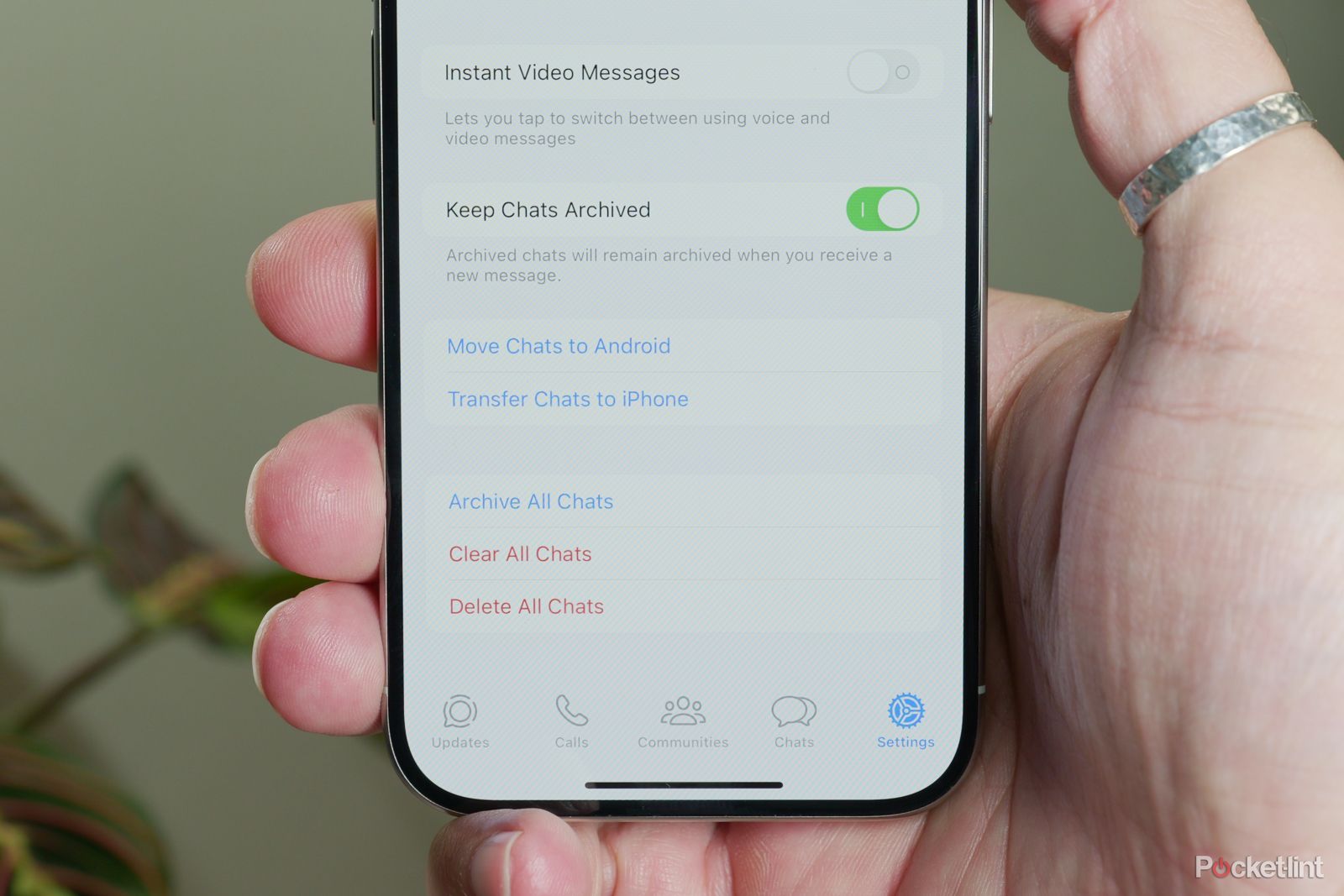
Related
How to quickly transfer your WhatsApp chats to a new phone (without a backup)
Meta has made it so much easier to move your WhatsApp messages and account data from an old phone to a new one. Here’s how.
8 Incompatibility with new accessories
Your phone doesn’t support your peripherals
With each new smartphone release, manufacturers often introduce proprietary accessories and peripherals designed to complement their devices. However, older smartphones may lack compatibility with these accessories due to differences in form factor, connectors, or wireless protocols. If your current phone can’t take advantage of the latest accessories, such as wireless charging pads or virtual reality headsets, it’s time to upgrade to a more compatible device.

Related
Apple iPhone 15 and USB-C: What you need to know
Time to throw out your Lightning cables as the iPhone 15 lineup uses USB-C. But what does that mean for you? We’ll explain
Whether it’s 5G connectivity, improved biometric security, advanced augmented reality capabilities, or innovative form factors, upgrading to a newer model can provide access to cutting-edge features and enhanced user experiences. That said, you don’t necessarily need the latest and greatest (and most expensive) device. There are plenty of reliable budget phones that may meet your needs.

Related
5 crazy times a phone case saved our phones from ruin
It turns out phone cases do far more than just protect against falls.
Trending Products

Cooler Master MasterBox Q300L Micro-ATX Tower with Magnetic Design Dust Filter, Transparent Acrylic Side Panel…

ASUS TUF Gaming GT301 ZAKU II Edition ATX mid-Tower Compact case with Tempered Glass Side Panel, Honeycomb Front Panel…

ASUS TUF Gaming GT501 Mid-Tower Computer Case for up to EATX Motherboards with USB 3.0 Front Panel Cases GT501/GRY/WITH…

be quiet! Pure Base 500DX Black, Mid Tower ATX case, ARGB, 3 pre-installed Pure Wings 2, BGW37, tempered glass window

ASUS ROG Strix Helios GX601 White Edition RGB Mid-Tower Computer Case for ATX/EATX Motherboards with tempered glass…